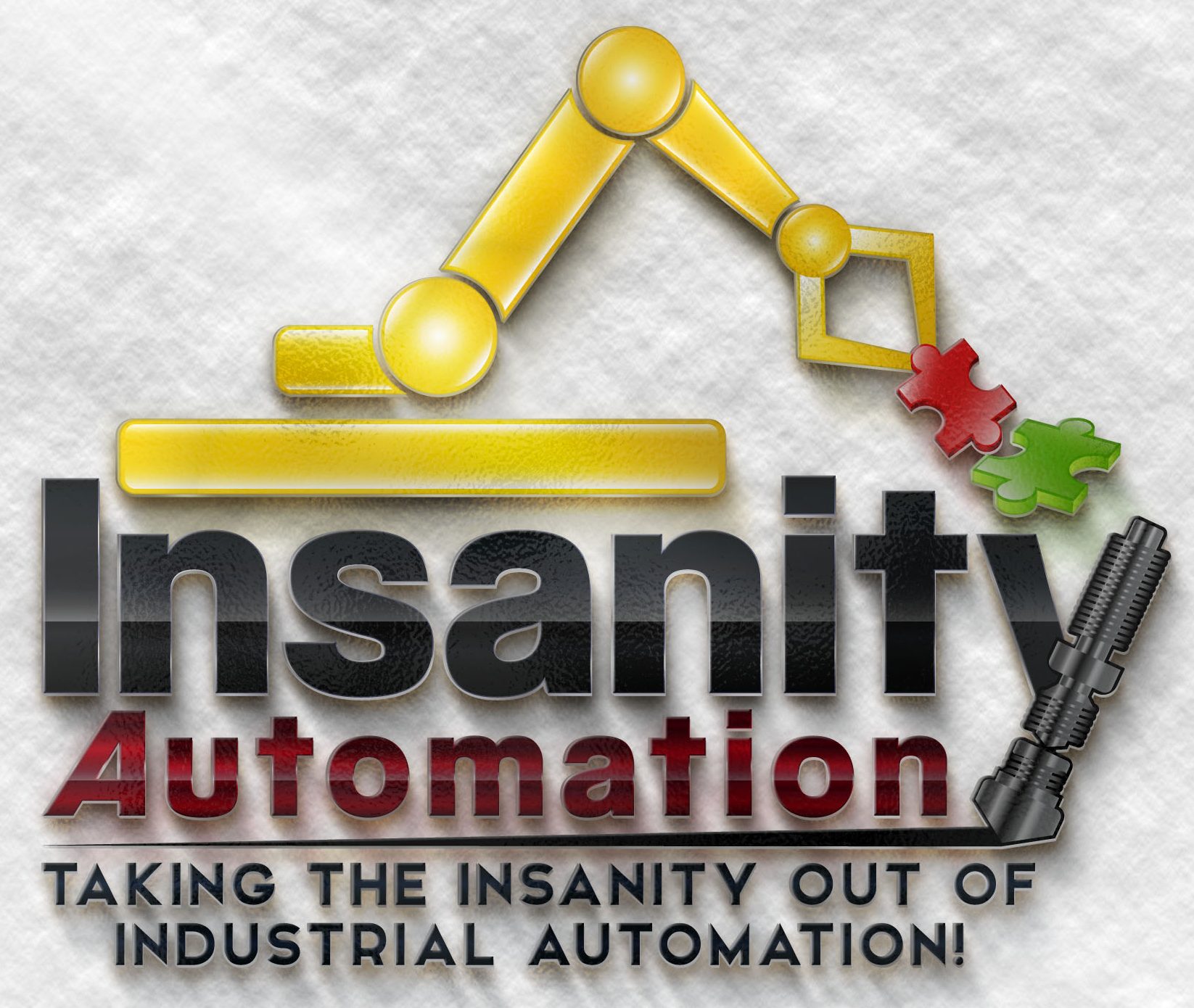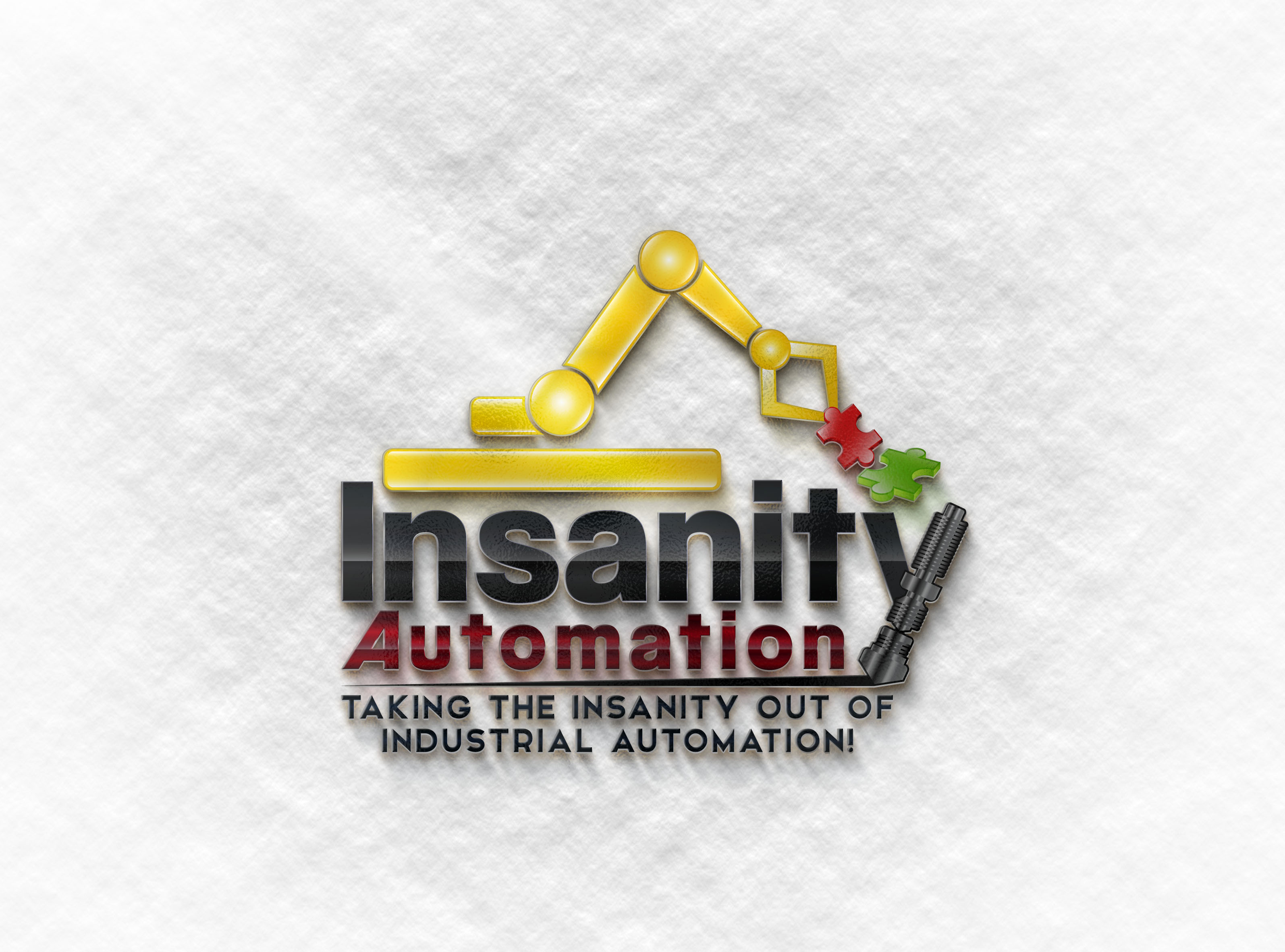We have some new fun features for Creality touchscreen users! Creality sent over an Ender 6 to help with development – allowing further support for the Bondtech DDX.
From the screen image being inverted to a newer STM32 mainboard layout, the Ender 6 presented a couple new challenges. We also found some timing issues preventing boot-up intermittently and some other bits of fun to debug, but we’re happy to report that things are working nicely! See below for the good stuff 🙂
Primary Notes for DW7.4
- Added Screen Calibration Options
- -Brightness / Standby Brightness
- -Volume
- -Both now saved in EEPROM
- -Screen configuration code based loosely on the work from the CR6 community, modified for this screen model
- -Automatic Screen rotation for the Ender 6 (Default is upside-down)
- Manual Mesh Controls for no Probe machines
- -CRX and Ender 6 with no Probe can now use all mesh controls
- -All machines now use the same screen files, except for Ender 3 V2 Rotary Dial machines and CR6
- Home button added to 5 point adjustment screen
- Tap mesh values to manually type in a new value – allows for manual adjustment of mesh values
- Additional functions, messaging on pause / filament run-out
- -No will no longer cancel print
- -Depending on state, if only option is continue (e.g. Reheat, Load filament) Any response continues
- -On final Confirm Continue, No will purge more filament and Yes will resume
- Most places temperatures are shown, can now tap them to type in a value to set the temperature
- Updated to Marlin 2.0.9 Base
See the new screen in action here – https://youtu.be/RlDk4NpHn8s
Please note all machines now use the same screen files, as manual mesh controls are on the screen now! No more CRX users left behind or guessing what files to use!
For instructions on flashing, please see the following :
Tiny Machines Standard configurations Source / Precompiled Binaries
The firmware branches maintained here are made possible by the support of sponsors like Tiny Machines, as well as our customer base through our 3D printing services. Maintaining and developing these branches takes a significant investment, made up of time and machines. To support continued development, please consider your next 3D Printer related purchase from Tiny Machines 3D, and thank them for supporting open source development. Or, consider us for printing services outside your machine’s capabilities. If you do not need anything printed or a 3D Printer but still want to contribute, you can support us through Patreon
Support on Patreon is what allows us to add support for more hardware! We have been getting requests for the CR5, Sermoon and CR200 as they use the same touchscreen codebase. Please let us know where you think funds should be directed first!